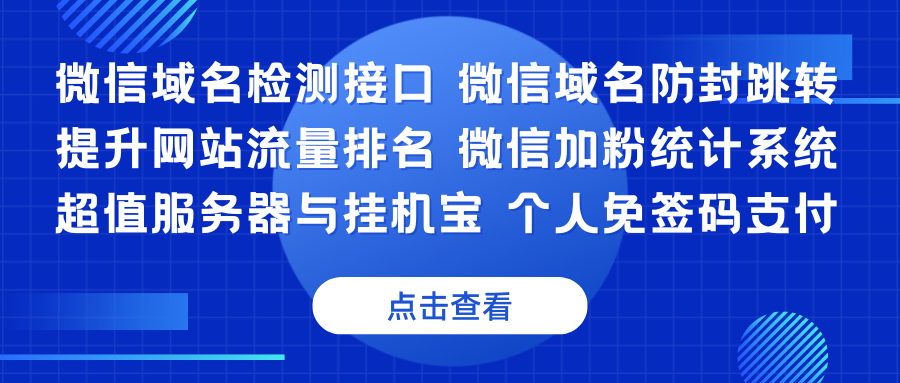统一PHP代码风格的艺术:使用ergebnis/php-cs-fixer-config实现自动格式化
2025年07月20日/ 浏览 3

统一PHP代码风格的艺术:使用ergebnis/php-cs-fixer-config实现自动格式化
在团队协作开发PHP项目时,代码风格不一致是常见痛点。有人用制表符缩进,有人用空格;有人花括号换行,有人不换行;变量命名风格各异…这些问题不仅影响代码可读性,还会在代码审查中浪费大量时间。本文将介绍如何使用ergebnis/php-cs-fixer-config这一强大的工具集,自动化解决PHP代码风格问题。
为什么需要统一的PHP代码风格
代码风格不一致会导致诸多问题:
- 降低可读性:当团队成员使用不同风格时,阅读代码就像在不同方言间切换
- 增加维护成本:风格差异使得代码变更历史难以追踪
- 影响团队协作:代码审查常陷入风格争论而非实质问题
- 降低开发效率:开发者需要不断适应不同风格,消耗心理能量
传统解决方案是制定编码规范文档,但人工执行效果有限。自动化工具才是现代解决方案。
认识PHP-CS-Fixer及其配置
PHP-CS-Fixer是PHP生态中最流行的代码风格修复工具,而ergebnis/php-cs-fixer-config则是一个精心设计的预配置集合,提供多种标准化的规则集。
主要优势:
- 开箱即用:无需从零开始配置规则
- 多套预设:提供PSR-12、PER等多种流行标准
- 严格语义:规则定义清晰无歧义
- 持续更新:跟随PHP社区最新实践
实战:配置ergebnis/php-cs-fixer-config
1. 安装依赖
bash
composer require --dev ergebnis/php-cs-fixer-config
2. 创建配置文件.php-cs-fixer.php
php
<?php
use Ergebnis\PhpCsFixer\Config;
$config = Config\Factory::fromRuleSet(new Config\RuleSet\Php74());
$config->getFinder()
->in(DIR.’/src’)
->in(DIR.’/tests’);
$config->setCacheFile(DIR.’/.php-cs-fixer.cache’);
return $config;
3. 添加Composer脚本
json
{
"scripts": {
"cs": "php-cs-fixer fix --config=.php-cs-fixer.php --allow-risky=yes",
"cs-check": "php-cs-fixer fix --config=.php-cs-fixer.php --allow-risky=yes --dry-run"
}
}
4. 运行代码修复
bash
composer cs
高级配置技巧
自定义规则集
php
$ruleSet = \Ergebnis\PhpCsFixer\Config\RuleSet\Php74::create()
->withRules(\array_merge(
$ruleSet->rules(),
[
'declare_strict_types' => true,
'final_class' => true,
]
));
排除特定目录
php
$finder = $config->getFinder()
->notPath('legacy/')
->notName('deprecated.php');
IDE集成
在PhpStorm中:
1. 安装PHP-CS-Fixer插件
2. 设置路径为vendor/bin/php-cs-fixer
3. 配置参数:--config=.php-cs-fixer.php
常见问题解决方案
问题1:与现有代码库冲突严重
方案:分阶段实施,先宽松后严格:
1. 初始阶段仅启用最基本规则
2. 逐步添加更多规则
3. 最后启用严格模式
问题2:团队有特殊需求
方案:继承预置规则集并覆盖:
php
class CustomRuleSet implements Config\RuleSet
{
public function name(): string {
return ‘custom’;
}
public function rules(): array {
return \array_merge(
(new Config\RuleSet\Php74())->rules(),
[
'array_syntax' => ['syntax' => 'short'],
]
);
}
}
持续集成集成
在GitHub Actions中配置:
yaml
name: PHP-CS-Fixer
on: [push, pull_request]
jobs:
php-cs-fixer:
runs-on: ubuntu-latest
steps:
– uses: actions/checkout@v2
– uses: shivammathur/setup-php@v2
with:
php-version: ‘8.1’
– run: composer install
– run: composer cs-check
最佳实践建议
- 尽早引入:在新项目初期就配置好代码格式化
- 自动化执行:通过Git钩子或CI确保每次提交都符合规范
- 团队共识:虽然工具自动执行,但团队仍需理解背后的原则
- 渐进式严格:随着团队适应逐步提高标准
- 文档说明:记录项目特定的风格决策
结语
通过ergebnis/php-cs-fixer-config,我们不仅能消除代码风格争论,还能提升代码质量与团队协作效率。记住,工具只是手段,真正的目标是写出清晰、一致、可维护的PHP代码。花一小时配置,节省数百小时的代码审查时间,这是每个PHP团队都值得的投资。
现在就开始行动吧!让你的PHP代码库焕发统一、专业的光彩。